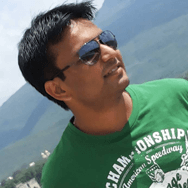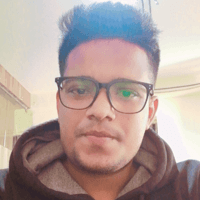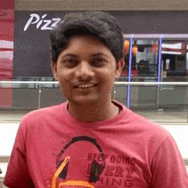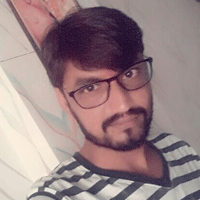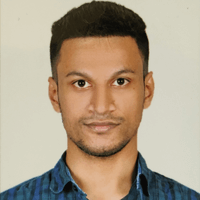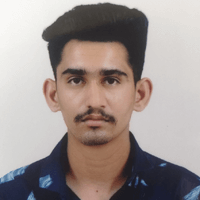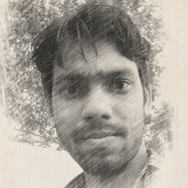| Course Level: | Beginner to Advanced |
| Course Duration: | 4 Months | 8 Months |
| Training Days: | Monday to Friday |
| Training Time: | 4 hours / Day | Regular Office Time |
| Course Mode: | IN-class (Offline) at our premises |
| Course Type: | JOB oriented training |
| Course Start On: | On Registration | Admission |
| Class Size: | 1 to 1 | No Groups| No Batch |
COURSE BENEFITS
-
Considering is your last training: We assure for knowledge, so once your get job then your training will end.
-
Know your skills:Choose/Suggested a technology what you can do best.
-
Authenticate your skills: Entire course is on industrial practice so awarded with experience latter on placement.
-
Be highest paid fresher:We invented a unique model to get the job with highest starting salary, if you get good offer then US, you can join to them.
-
We don’t bind your ability: No specific course content, learn as much as you can, beyond the topics it helps to become logically sound.
What is Web application and Web services SOAP
Installation WAMP / XXAMP / MAMP / or LAMP
Introduction with Linux OS if new on it
Configuration of Wordpress open sources CMS
Installing of Netbean Editor
Mysql Console
PHP Extensions Enable / Disable
Overview of HTML5 / CSS3
Overview of Photoshop
Design Slicing and HTML Conversion
Javascript + Jquery
HTML5 + Responsive Designs
Introduction Class & Objects
Class Constants
Autoloading Classes
Constructors and Destructors
Visibility
Object Inheritance
Scope Resolution Operator (::) (Static Method)
Static Keyword
Class Abstraction
Object Interfaces
Traits
Overloading / Overriding
Object Iteration
Magic Method Final Keyword
Practical Assignment
Understanding and Using domain names
WordPress Hosting Options
Installing WordPress on a Dedicated Server
Understanding Directory Permissions
Understanding the WordPress Dashboard
Pages, Tags, Media and Content Administration
Core WordPress Settings
Finding and Installing Plugins Quickly and Easily
Upgrading WordPress Plugins
Recommended WordPress Plugins
Understanding the Structure of WordPress Themes
Finding Themes and Choosing the Right One
Installing and Configuring Themes
Editing and Customizing Themes
Using Theme Frameworks and Parent-Child Themes
Theme Best Practices
Understanding Posts Versus Pages
Organizing Posts with Categories
Connecting Posts Together with Tags
Custom Post Types and Custom Taxonomies
Managing Lists of Links
Hands-On Training on the WordPress Editors
Hands-On Training on the New Image Editor
Create Custom Theme to integration
Modify Plug-ins as per requirement
Create and modify Plug-ins as per requirement
Custom Development as per project needs
Developed your own Custom modules or plugins
Make Ecommerce web module payment gateway integration
Third-party API integration
Learning Ajax for WP Blog Development
Development and Customise own themes with WP
Multilingual
Extend with PluginsSearch Engine Optimization
Website Browser Testing
Website Responsive Testing (Desktop, Smartphone, Tablet)
Website Upload on Server & Make it LIVE
Working on Projects, Define ideas
Start working, Explore Troubleshooting methods
Get help from Google and find the right Solutions from many
Complete project on timeline, make plannings
Put you on live project work and get hired
We have Internship / project training for you with unique practical based learning thats make you Industry ready. Step in as Intern and step out as professional. First learn how industry works and its standards. Then complete your project Under experienced Developer’s guidance for practical industry exposure
Make a plan about how we can achieve our goal with deadline
Discussed & finalise Project definition
Clear with basic HTML/CSS, MVC and OOP/MySQL Concepts
Define difficulties and solutions for project definations
Research Analytics on project definition
Prepare Documents as : DFD, ERD, USE CASE, SQL, FLOWCHART
Get Ready with Wireframing of project definition
Start work on project till submission with live code
LEARN WHICH BEST SUITS YOU
No limits on learning, no limits on duration, no limits on salary, no limits on interviews, learn as much as you can & get ready for your first job.
4 MONTHS TRAINING(CODE :- PTP 4)
-
4 months training duration
-
Monday to Friday (04 hours / Day)
-
Only practical based training
-
Individual 1 to 1 training
-
Professional developers as trainer
-
Stipend provide based on performance
-
Confirmed job – on-job training program
-
Diploma/Graduate (Any Stream), Career Changers & IT Enthusiasts.
12 MONTHS TRAINING(CODE :- PTP 12)
-
Up to 12 Months or Until Placement
-
Monday to Friday (full day Adjusted Based on Work Opportunity)
-
Live Work-Based Training with a Collaborative Team
-
1 to 1, Real-World Project Experience & Industry-Standard Skills
-
Unlimited Placement Support with Dual Job Opportunities
-
Industry Diploma Recognized as Experience + Training Certificate
-
Join as a Fresher, Graduate as an Experienced Professional Developer
-
10+2, Diploma/Graduate (Any Stream), Career Changers & IT Enthusiasts.