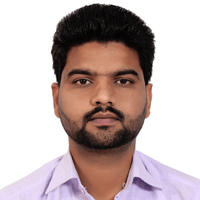COURSE BENEFITS
-
Tailor made course:Customized training program as per project requirements.
-
Training on demand:On request begin at your convenience day and duration.
-
High end aftercare:Support for 2 months after training
-
Authenticate your skill:Awarded certificate of excellence after course.
-
In-depth learning:Dedicated developer as trainer for practical solution.
-
Project aid:Know exact solution for your project requirement after this training.
OOPS Concept
SQL Queries - Joins, CRUD
Basics of Designing, HTML, CSS, Json, JS, Slicing
Advanced ASP.NET Concepts for Dotnetnuke
Custom Web part Development
DotNetNuke Getting Started with latest one version
Installing DotNetNuke MSSQL
Logging into DotNetNuke with the Admin account
Configuring your website Name and Copyright in Site Settings for DotNetNuke
Changing the Logo in DotNetNuke
Updating content in the HTML module in DotNetNuke
Creating a page in DotNetNuke
Adding the Journal Module to a Page in DotNetNuke
Updating your profile information in DotNetNuke
Using the Member Directory in DotNetNuke
Creating Groups using Social Groups in DotNetNuke
Managing Group creation notifications in DotNetNuke
Configuring a searchable Member Directory in DotNetNuke
Configuring Permissions on the Community page in DotNetNuke
DotNetNuke Explained - Installation
Local Installation
Hosted Installation
DotNetNuke Explained: Basic Site Administration
Overview of Security Roles in DotNetNuke
Overview of User Accounts in DotNetNuke
Creating a User in DotNetNuke
Introduction to the Permissions Grid in DotNetNuke
How to manage Pages in DotNetNuke
Using the Admin File Manager in DotNetNuke
Host Details
Proxy Settings
SMTP Settings
Site Log
Roles based security
Managing User Accounts
Files & Images
Vendors, Banners, Affiliates
Site design
Creating site using site wizard
Setting site Logo
Settings Portal Time
Working with Control Panel
Adding site Pages
DotNetNuke Explained: Content Edits and Updates
Overview of the Display Modes in DotNetNuke
Introduction to the Permissions Grid in DotNetNuke
How to manage Pages in DotNetNuke
Applying Skins and Containers (Themes) to your web site in DotNetNuke
How to Delete a Page in DotNetNuke
Settings default search settings for all modules
Re-Indexing Searching Content
Configuring the search results modules
DotNetNuke Explained: Basic Module Development
DotNetNuke Module Development Template Installation
Installing the Source version of a Module
DotNetNuke Scheduled Tasks
Localization
DotNetNuke Module Development
Skinning DotNetNuke
DotNetNuke Widgets
DotNetNuke Interfaces
Part 1: Task Manager Series Introduction
Part 2: Creating the Task Manager Project
Part 3: Solution overview and Installation
Part 4: Creating a project in the DotNetNuke Forge
Part 5: Adding your source code to TFS on Codeplex
DotNetNuke Explained: Basic Skinning
Installing a Skin and Container Package (Theme) in DotNetNuke
Using Firefox and Firebug to find HTML and CSS in DotNetNuke
Removing the Login link from a DotNetNuke Skin
Overriding CSS in DotNetNuke using Portal.CSS
TRAINING MODES FOR OVERSEAS CANDIDATES
Select training mode at your convenience and requirement, all training modes has its own features which helps you to decide as per your availability, budget and time – duration
Offsite@Ahmedabad
-
Invitation letter for visa process with accommodation
-
Star rating hotel accommodation near office
-
Food – veg / non veg: breakfast | Lunch
-
Pick up drop from airport / Office
-
Fitness area, laundry, free Wi-Fi
-
Local guide / tour guide / city shopping
-
Easy money exchange with best current Rate
-
Just buy air ticket and rest leave on us to serve you better!
OnlineLive 1 to 1 Training
-
Save 40% cost by taking online training
-
One to one live training by experts developers
-
Customize online training as per you requirement
-
We available on your convenient time
-
Arrange training on demand
-
2 months free support after training
-
40 hours Training program Low rate than others
Onsite@your Location
-
Trainer will fly at your location
-
Flight / Accommodation / Food bear from your end
-
2 months free support after training
-
2 Weeks training program – 5 hours / Day
-
Can trained up to 10 candidates by one trip
-
Cost saving program for 5 to 10 candidates Groups
VALUABLE CLIENTS
-
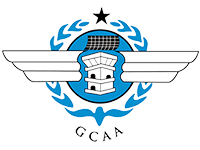
Ghana Civil Aaviation
Authority -

Omdurman Islamic
University Sudan -

Aerobooks
USA -

National Bank of
Rwanda -

Van lanschot
Netherlands