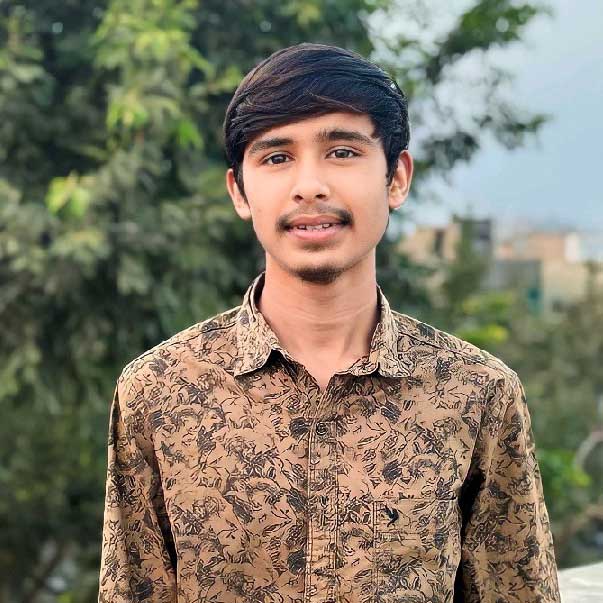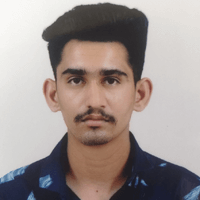| Course Level: | Beginner to Advanced |
| Course Duration: | 4 Months | 8 Months |
| Training Days: | Monday to Friday |
| Training Time: | 4 hours / Day | Regular Office Time |
| Course Mode: | IN-class (Offline) at our premises |
| Course Type: | JOB oriented training |
| Course Start On: | On Registration | Admission |
| Class Size: | 1 to 1 | No Groups| No Batch |
COURSE BENEFITS
-
Considering is your last training: We assure for knowledge, so once your get job then your training will end.
-
Know your skills:Choose/Suggested a technology what you can do best.
-
Authenticate your skills: Entire course is on industrial practice so awarded with experience latter on placement.
-
Be highest paid fresher:We invented a unique model to get the job with highest starting salary, if you get good offer then US, you can join to them.
-
We don’t bind your ability: No specific course content, learn as much as you can, beyond the topics it helps to become logically sound.
This course design is the best way to learn how to use Photoshop and its tools to edit photos and design graphics, logo, color, text fronts family the way you imagine them!
Introduction to Graphic design
Setup graphics Design Environment with required Software
Graphics & Illustrations
Color schemes, fonts, packaging C
Visual communication from design
Rules of design, audience, product etc
Product Designing and Typography
Image Editing & Effects
Tools and Styles
Masking and Filters
Create brushes, patterns and custom shape
Create your own wallpaper
Illustrator CC Introduction
Tools
Redo Work
Visiting card
Product packaging
Cd cover / Visiting cards
Logo Designing
Corporate Stationary & Brochure designing
Website Info graphics & Icon Designing
Vector Illustrations
Coral Introduction
Logo Designing in corel draw
Corporate Stationary Design
Vector Designing and tools
Print design like brochures, catalogs, Cd Printing
Printing mediums
File formats
InDesign introduction
InDesign Environment
InDesign Toolbox
Working with Rulers & Guides
Manipulating Objects with InDesign
Adding Corner Effects
Brochure design
Printing mediums
File formats
Resolution
PPI VS. DPI
Table of the minimum resolutions for common print sizes
RGB and CMYK Printing
Logo & Stationary Design, Product Design
The positives of building a strong participatory culture
Character Design, Flyer/Brochure Design
Advertisement Design & Social Media Banner Design etc
Preparing to record
Recording: PC
Editing video
Editing Audio
Zooming In and Out, Panning (PC)
Create a small video of your Project
We have Internship / project training for you with unique practical based learning thats make you Industry ready. Step in as Intern and step out as professional. First learn how industry works and its standards. Then complete your project Under experienced Developer’s guidance for practical industry exposure
Make a plan about how we can achieve our goal with deadline
Discussed & finalize Project definition
Define difficulties and solutions for project definitions
Prepare Documents as : Wireframing, Document of Requirement, Target Audience
Any graduate or 10+2 Can shine their career into photoshop creativity and web design
LEARN WHICH BEST SUITS YOU
No limits on learning, no limits on duration, no limits on salary, no limits on interviews, learn as much as you can & get ready for your first job.
4 MONTHS TRAINING(CODE :- PTP 4)
-
4 months training duration
-
Monday to Friday (04 hours / Day)
-
Only practical based training
-
Individual 1 to 1 training
-
Professional developers as trainer
-
Stipend provide based on performance
-
Confirmed job – on-job training program
-
Diploma/Graduate (Any Stream), Career Changers & IT Enthusiasts.
12 MONTHS TRAINING(CODE :- PTP 12)
-
Up to 12 Months or Until Placement
-
Monday to Friday (full day Adjusted Based on Work Opportunity)
-
Live Work-Based Training with a Collaborative Team
-
1 to 1, Real-World Project Experience & Industry-Standard Skills
-
Unlimited Placement Support with Dual Job Opportunities
-
Industry Diploma Recognized as Experience + Training Certificate
-
Join as a Fresher, Graduate as an Experienced Professional Developer
-
10+2, Diploma/Graduate (Any Stream), Career Changers & IT Enthusiasts.