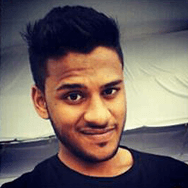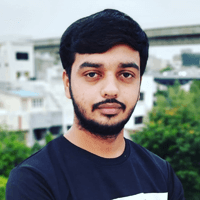| Course Level: | Beginner to Advanced |
| Course Duration: | 4 Months | 8 Months |
| Training Days: | Monday to Friday |
| Training Time: | 4 hours / Day | Regular Office Time |
| Course Mode: | IN-class (Offline) at our premises |
| Course Type: | JOB oriented training |
| Course Start On: | On Registration | Admission |
| Class Size: | 1 to 1 | No Groups| No Batch |
COURSE BENEFITS
-
Considering is your last training: We assure for knowledge, so once your get job then your training will end.
-
Know your skills:Choose/Suggested a technology what you can do best.
-
Authenticate your skills: Entire course is on industrial practice so awarded with experience latter on placement.
-
Be highest paid fresher:We invented a unique model to get the job with highest starting salary, if you get good offer then US, you can join to them.
-
We don’t bind your ability: No specific course content, learn as much as you can, beyond the topics it helps to become logically sound.
Overview of NodeJS
Installing NodeJS on windows
Exploring language additions to the V8 JavaScript engine
Role of Node Package Manager (NPM)
Global vs. Local NPM installation
Understanding require() and modules?
Understanding callback execution in the event loop
Creating a project
The package.json configuration file
The HTTP protocol
Building an HTTP server
Rendering a response
Synchronous vs. asynchronous I/O
Path and directory operations
__dirname and __filename
Asynchronous file reads and writes
Watch Update
Using buffers for binary data
Flowing vs. non-flowing streams
Streaming I/O from files and other sources
Processing streams asynchronously
Configuring event handlers
What is Express.js?
Installing Express.js
Building a Hello Express application
Creating routes
Creating view with ejs & jade engine
Using templates
Adding partials
Using locals and conditional templates
Modularizing our routes
Working with Data
RDBMS databases and NoSQL databases
Connecting to RDBMS and NoSQL databases
Setting Up MongoDB
Installing MongoDB
Using MongoDB in Node.js
Structuring Your Data for MongoDB
Data Types
Understanding the Basic Operations
Connecting and Creating a Database
Creating Collections
Inserting Documents into Collections
Updating Document Values
Deleting Documents from Collections
Querying Collections
Installing MySQL
Adding the mysql Module from npm
Creating a Schema for the Database
Basic Database Operations
Connecting
Adding Queries
Getting Data
Posting Data
Updating Data
Working on Projects, Define ideas
Start working, Explore Troubleshooting methods
Get help from Google to find right Solutions
Complete project on timeline, make plannings
Work on live project work and get hired
We have Internship / project training for you with unique practical based learning thats make you Industry ready. Step in as Intern and step out as professional. First learn how industry works and its standards. Then complete your project Under experienced Developer’s guidance for practical industry exposure.
Make a plan about how we can achieve our goal with deadline
Discussed & finalise Project definition
Clear with Basic HTML/CSS, JS,Json, angular OOPs Concepts
Define difficulties and solutions for projects
Research Analytics on project title and requirement
Get Ready with Wireframing of project definition
Start work on project till submission with live code
LEARN WHICH BEST SUITS YOU
No limits on learning, no limits on duration, no limits on salary, no limits on interviews, learn as much as you can & get ready for your first job.
4 MONTHS TRAINING(CODE :- PTP 4)
-
4 months training duration
-
Monday to Friday (04 hours / Day)
-
Only practical based training
-
Individual 1 to 1 training
-
Professional developers as trainer
-
Stipend provide based on performance
-
Confirmed job – on-job training program
-
Diploma/Graduate (Any Stream), Career Changers & IT Enthusiasts.
12 MONTHS TRAINING(CODE :- PTP 12)
-
Up to 12 Months or Until Placement
-
Monday to Friday (full day Adjusted Based on Work Opportunity)
-
Live Work-Based Training with a Collaborative Team
-
1 to 1, Real-World Project Experience & Industry-Standard Skills
-
Unlimited Placement Support with Dual Job Opportunities
-
Industry Diploma Recognized as Experience + Training Certificate
-
Join as a Fresher, Graduate as an Experienced Professional Developer
-
10+2, Diploma/Graduate (Any Stream), Career Changers & IT Enthusiasts.